10 Tips for Creating a Successful Author Website or Blog for Self-Published Writers
10 Tips for Creating a Successful Blog or Website for self-published authors and writers.
Create the perfect website to showcase your books that you have written. From low or no content books, coloring books, novels, kids books, comic books, notebooks, journals, planners and more. You can easily show off you creative work that you have published yourself through a website or blog.
note this post contains affiliate links and I may earn a small commission if you click on a link at no additional cost to you.
If you have taken the steps to publish books through self-publishing whether it’s through sites such as Amazon KDP or others. You can easily promote you creativity through social media sites and your very own website or blog. It’s important to provide a digital base where your readers can get all the information they need in one spot. It’s time to power up and get started on your author or writer’s website or blog!

First off it’s good to start off with creating a social presence for yourself. A Facebook page, YouTube Channel, Twitter account or some other form of social media that readers can follow you on.
Here’s are a few steps to get you started with your new blog or website…
Get Started with a Minimal Clean Website Design
You’ve probably heard the saying about someone judging a book by it’s cover. The same goes for judging a writers or publishers website by the first impression such as the homepage. Keep the layout and design simple to keep your readers interest in the long run.
Most beginners start out with using a self-hosted website such as WordPress. To learn more about creating your website with WordPress
Register your Domain through Namecheap for the best price check the out here.
Some of the best sites we have discovered for hosting your site are FatCow web hosting (this is our choice for a website or blog.
Hostgator Cloud Hosting check out the special prices for Hostgator.
Bluehost Web Hosting Unlimited web hosting for $3.95
FatCow Web Hosting. Free Trial , Free Setup, Free Support – All risk free!
iPage.com! 75% discount today with a FREE domain! $1.99/month only, Get Started Now!
Use only one or two fonts on your website.
Choose a strong color palette that is comfortable on the eyes and easy to read. Avoid adding bright text colors and bright colored backgrounds.
Limit the main menu to a few, concise labels or tags such as an about me page, books, etc.
Write clear, precise headlines that help a reader get what they are looking for.
Do your research and check out other writers blogs and websites for guidance. Avoid any animation or videos that may slow down your load time
Add Links to Purchase Your Books
Make sure that you have links to purchase any of your books that you are showcasing on your blog or website. Whether these are Amazon links, Links to your own checkout or a store that you may have created.
Weebly – Websites, eCommerce & Marketing in one place.
People are use to a one-stop quick shopping experience, so make it easy to buy your book with a “Buy Now” or Buy the Book” so they won’t have to hunt around for it. This button can direct them to a shopping page with links to two or three major online retailers that carry your book, plus a few local bookstore options.
Link to Social Media or Author Blog
If you have a website be sure to link it to your blog or social media accounts for readers to keep up with your daily or weekly posts. Social Media is a very effective way to spread the word about your book. Make it super easy for your fans to follow up and show their support. Be sure to add social share buttons on each page of your website or blog.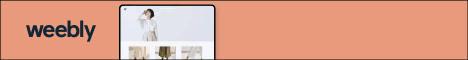
Create an Email Sign Up
Many readers will only make one trip to your website, make the most of it by inviting them to leave their contact info or sign up for you email new providing a first name and email address will do. Interested readers will be the most likely to create buzz and help entice new fans. Offer an incentive, such as a free book chapter, promo code, printable or download, or sneak preview of new work to people who sign up. Then keep all your followers up to speed by sending out a monthly or quarterly email newsletter with event highlights, reading dates, and new book announcements.
Author Bio and Contact Information
Most readers want to get to know the writer or publisher but not your whole life story. Keep it professional with a short bio or about the author page that is personal and honest. Focus on your career, publications and creative life. A small photo is a nice touch but it shouldn’t be the center of attention.
Add a Few Book Excerpts, Reviews and Quotes
In addition to showing the cover of your book engage your readers with a few book excerpts, quotes, or even a look inside the book for coloring books and journals. For novels let the readers know what the book is about and grab their interest. The more they know about the book the more likely they are to make a purchase.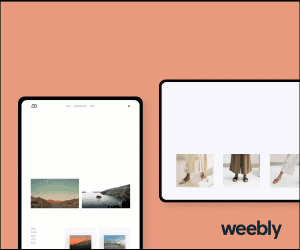
Events and Speaking Engagements
This might not be for everyone but if you are interested you may want to contact a few local groups to start with. List your events on your social media page or create a calendar on your blog or website for readers to follow.
Add a Press Page or Media Kit
Retailers and media contact may be visiting your site. Be prepared to let them know who you are and what you have to offer. A press page or media kit shows that you take book promotion seriously. The best way to do this is to create a one-page, downloadable press release PDF (recommended), or post the information on your site. It should include basic information, such as your book title, author name, author website and contact info, publishing date, price, ISBN number, page count, author bio and photo. Visit the Press Releases page on major book publisher websites for great examples.
Testimonials and Reviews
We all know that the word of mouth is a powerful thing. Leave space on your site for positive testimonials and blurbs from book reviewers. All these can help increase your credibility.
- Free Preview of My Amazon Kindle Knitting Books

- Best Shoes to Wear if You Have Back Pain

- How to Add a Little Spring with The Cosmos Plastic Canvas Tissue Box Cover Pattern Kit

- Embracing Perfection: The Allure of White Spring Snow Crabapple Blossoms

- 10 Creative Ways to Utilize Your Patio Deck Box Outdoors

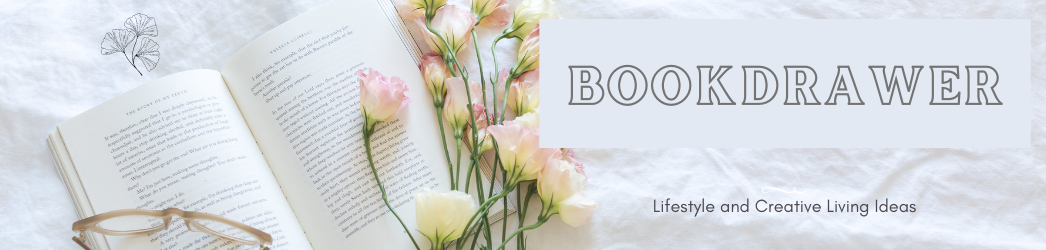
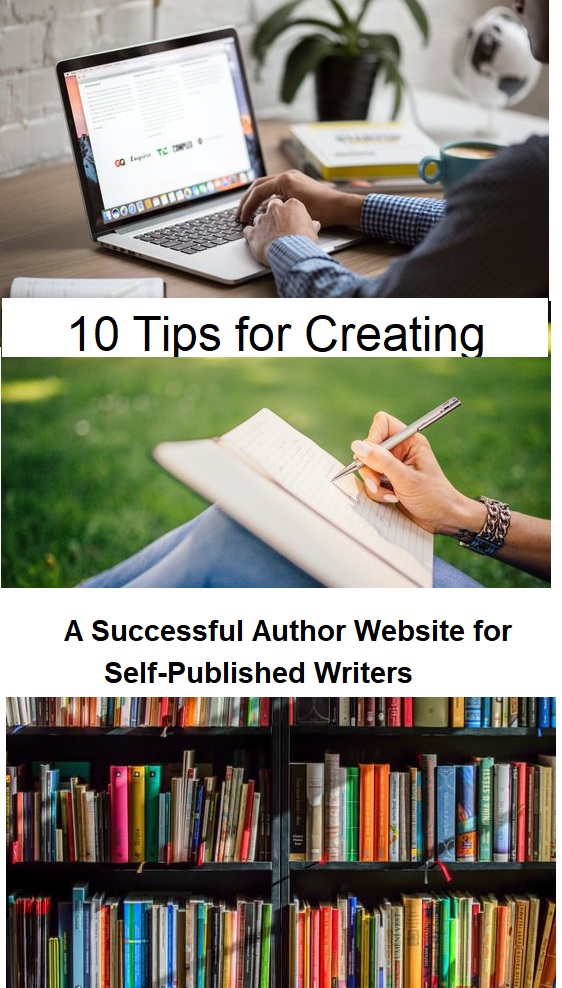
One Reply to “10 Tips for Creating a Successful Author Website or Blog for Self-Published Writers”