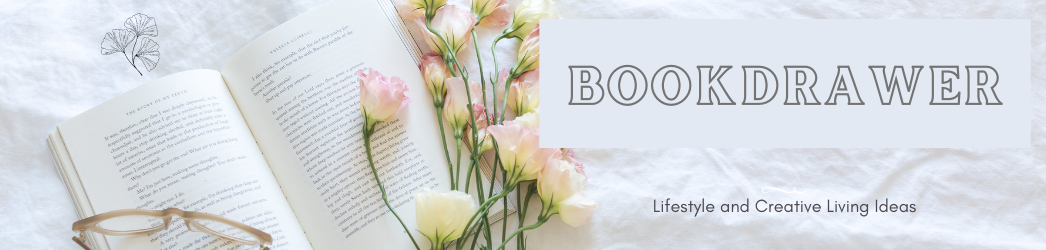How I Published a Children’s Book on Amazon KDP
Amazon makes it easy for writers to get their books published. Amazon KDP is one way for authors to get their books read. While Amazon KDP does have a learning curve, once you get started you find it’s a great way to publish your books.
Getting Started – My Publishing Journey
My books that I have written and published include craft patterns, journals and calendars, along with a couple of coloring books. My journey took me into writing and creating kids books. Although my pattern books sell the best on Amazon, creating a kids book has been a fun and rewarding adventure for me.
note this post contains affiliate links
Children’s books are a creative way to share your story and expand a child’s imagination. If you have ever wanted to write or illustrate a children’s book you can by self-publishing it with Amazon KDP.
Step 1 Writing a Book for Kids
The first step to writing your children’s book is coming up with a good idea and deciding an age range for your book. Most kids begin reading early on but the best age for reading is once kids start choosing their own books around the start of school age.
Next, begin to outline your book and write your story. It’s a good idea to have someone proof or read your story once it is written, to make sure that it will be an easy read for a child.
For proofreading and editing a book use the free version of GRAMMARLY here to check for grammar errors and writing mistakes.
There are lots of children’s book authors on Amazon so in order for your book to stand out in the crowd, it has to be something kids will want to read. The typical children’s book has a message or teaches a child something new.
Step 2 Illustrating and Formatting Your Book
Next, comes the more challenging part. As for adding pictures to your book you can hire someone to illustrate for you. Websites such as Fiverr can be helpful with this resource.
Search for freelancers on Fiverr.
Next, check out what dimensions and requirements Amazon allows on the Amazon KDP help page. There are only so many formats that kid’s books can be created in. Be sure to read through all of the Amazon requirements before formatting and uploading a book.
There are also some helpful YouTube videos to watch and get started if you have never used KDP.
It’s best to format your book for both the Kindle and paperback version. This way kids have the choice of reading it on their tablet or getting the printed version. Amazon has hardcover versions available in certain sizes and number of pages. Learn all about how to format your books on Amazon KDP.
Step 3 Illustrate a Book with Canva
One of the best place to format a book is on Canva . Canva has a free version and a PRO Paid version. Start out with the free version and learn how to use Canva first. This way you can get use to how to illustrate and use their templates for your book. Canva has lots of free and paid for illustrations that can be used for books where you can change the colors and sizes that fits!
You can check out CANVA here through my link!
If you have experience with PowerPoint, Adobe Illustrator or other illustrators feel free to use these tools to layout and format your book if you prefer.
Formatting your paperback version and Kindle version of your book will be different but you can use the same images to create both versions of the book. Be sure to check out the Amazon KDP help page for all the details on how to do this.
Step 4 Publish with Amazon Kindle Kids’ Book Creator
When you publish a children’s book with Amazon Kindle you can download their Kindle Kids’ Book creator for Windows or MAC computers. This makes formatting and uploading your book to Kindle easier.

The first thing you want to do check out Kindle Publishing Guidelines. This will show you how to make books available for Kindle devices and applications.
From Amazon “Kindle Kids’ Book Creator is a free tool for authors and publishers to turn their illustrated children’s books into great-looking Kindle books. Kindle Kids’ Book Creator makes it easy for authors and publishers to import artwork, add text to pages, and preview how their book will look on Kindle devices.”
Step 5 Publishing a Paperback Book
Amazon has certain requirements when it comes to setting up a paperback book and creating a cover.
It’s best to go to Amazon KDP and click on the help section. Next click on Book formatting and read through format your interior Manuscript. For my children’s book I choose the size 8.5 x 8.5 inches but you can choose what size suits your book.
How to Create a Successful Children’s Book →
Here you will also find out how to format your cover file. I also created the cover for my book using CANVA per Amazons requirements.

Formatting a book in Amazon is not always the easiest to do. It takes a little bit of practice. The best way to do this is to watch a video or explore the Amazon KDP help page before you upload your book. This will prevent any problems once your book is uploaded on to the KDP platform.
Once you get the hang of formatting your book it becomes easier to do and you can publish more books in the future!
Step 6 Learn How to Promote a Book
Once your book is published, you will need to promote it. You easily do this by one or more of the following:
Create an Author’s Page on your Amazon KDP page under Marketing. Then go to Author Central and add your profile and links to your books. The marketing page is also where you can create Amazon ads, add additional content to your book’s page, run a price promotion and more!
Create an Author’s website for your book or books that you will be writing and publishing. This can be where you can share your book ideas, guide people where to purchase your book and create a fan page.
Promote your book on social media such as Facebook, Instagram, Twitter, Tik-Tok, and others. Create your own author page and update followers on your books, giveaways, deals and new adventures.
There are several tools available to help you on your path to writing a children’s book. The first is writing your story and learning how to take the next step to getting it published.